Betwinner login gives you direct access to your account on this online sports betting and casino platform. Whether you’re using a computer, tablet, or smartphone, Betwinner is always within reach, ready to offer you unlimited entertainment.
In this detailed guide, we’ll walk you through the step-by-step process of logging into your Betwinner account and show you how to get the most out of your experience with this bookmaker. Get ready to dive into an exciting world of betting—accessible across all your devices!

How to log in to Betwinner from the website
Logging into your Betwinner account is quick and easy for everyone. Just follow these steps to access your personal space and take full advantage of all the features available on the official Betwinner website.
Step 1: Go to the login page

Go to the official Betwinner website. Find the “Log In” button located at the top right corner of the homepage, and click on it to open the Betwinner login form.
Step 2: Enter your login details
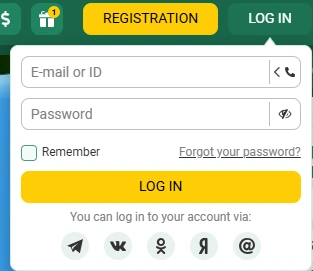
Email address, username, or phone number
Enter the email linked to your account, your Betwinner username, or the phone number you used when registering.
Password
Type your password in the appropriate field.
Optional: You can check the “Remember me” box to make future logins easier.
Step 3: Click on “Log In”
Once your information is entered, click the “Log In” button to instantly access your account.
Alternative login methods
Betwinner also offers login options via social media and messaging platforms. Here are the available alternatives:
- Telegram
- VKontakte
- Odnoklassniki
- Yandex
- Mail.ru
Select your preferred network or platform and follow the provided instructions to log in.
Logging in to Betwinner from the Mobile App

The Betwinner mobile app (APK) gives you easy access to your account so you can enjoy sports betting and casino games wherever you are. Here’s a simple guide to log in in just a few steps.
Step 1: Go to the Betwinner login page from the mobile app
Launch the Betwinner mobile app on your device.
On the home screen, tap the “Log In” button to open the Betwinner login page.
Step 2: Enter your login details
Email or Betwinner username
In the appropriate field, enter your registered email address or the username you used when signing up for Betwinner.
Phone number
If you prefer using your phone number, tap the icon linked to this field to switch to the phone number option, then enter your verified number.
Password
Enter your password in the dedicated field. Make sure it’s typed correctly to avoid login issues.
Step 3: Tap “Log In”
Once all required fields are filled in, tap the “Log In” button. You’ll instantly gain access to your Betwinner account and be ready to explore all the app’s features.
Logging in via the mobile app is quick and convenient—perfect for users who want to place bets on the go.
Having trouble logging in?
Running into issues while trying to access your Betwinner account can be frustrating, but there are several easy fixes you can try. Follow these steps to regain access to your account quickly.
Check your internet connection
Make sure your internet connection is stable and active. A weak or slow connection can prevent a successful login. Try restarting your router or switching to a different network to check.
Double-check your login credentials
Ensure that you’ve entered your username or phone number and your password correctly when trying to log in to Betwinner.
Since passwords are case-sensitive, make sure the Caps Lock key isn’t turned on by mistake.
Reset your password
Click on the “Forgot Password” option on the login page.
Follow the instructions to reset your password using your email address or phone number.
Clear your browser’s cache and cookies
Go to your browser settings and clear the cache and cookies.
Restart the browser and try logging in again.
Update the mobile app
Download the latest version from your device’s app store.
Using an outdated app may cause compatibility issues.
Check your device’s security settings
Make sure your device settings aren’t restricting access to the Betwinner app or website.
If needed, add Betwinner to the list of allowed sites or apps.
Contact customer support
- Use the live chat on the website or in the app
- Reach out via email or other support channels listed on the platform